Note
Go to the end to download the full example code.
Precise audio presentation🔗
On the MEG platform, delivering audio stimuli can be done through 2 systems:
Natus TIP-300: most commonly used, it offers excellent sound quality.
SoundPixx: the highs are lower than the Natus TIP-300 while the bass are stronger.
In both cases, the sound comes from the stimulation PC and is delivered through the Crimson 3, a USB-audio interface (recognized as a sound card by the stimulation PC).
Note
If E-Prime is used, the sound can be delivered through the Chronos. In this case, the signal reaches the Crimson 3 through the RCA connectors. We will not discuss this configuration here.
Python sleep precision🔗
The time.sleep() function from the time module is not precise enough to halt the
program execution for a precise amount of time. The variability depends on the operating
system and python version and should be measured before using it in an experiment.
import time
import timeit
import numpy as np
times = timeit.repeat("time.sleep(0.005)", repeat=3, number=100, globals=globals())
times = np.array(times) / 100
print(f"Mean: {np.mean(times):.8f} seconds")
print(f"Standard Deviation: {np.std(times):.8f} seconds")
Locally, I measured 5.06822 ms ± 61.4 μs per loop (mean ± std. dev. of 3 runs, 100 loop each).
If greater sleeping precision is needed, the sleeping period can be cut into segments
waited with time.sleep() and a last segment where a time.perf_counter() is
used to wait for the remaining time.
Note
Note that using time.sleep() is important as it gives back the control to
the operating system, allowing other processes to run.
def high_precision_sleep(duration: float) -> None:
"""High precision sleep function."""
start_time = time.perf_counter()
assert 0 < duration, "The duration must be strictly positive."
while True:
elapsed_time = time.perf_counter() - start_time
remaining_time = duration - elapsed_time
if remaining_time <= 0:
break
if remaining_time >= 0.0002:
time.sleep(remaining_time / 2)
times = timeit.repeat(
"high_precision_sleep(0.005)", repeat=3, number=100, globals=globals()
)
times = np.array(times) / 100
print(f"Mean: {np.mean(times):.8f} seconds")
print(f"Standard Deviation: {np.std(times):.8f} seconds")
Locally, I measured 5.00070 ms ± 0.08 μs per loop (mean ± std. dev. of 3 runs, 100 loop each).
Psychopy and Psychtoolbox🔗
Psychtoolbox is a compiled toolbox for MATLAB that allows to present stimuli with precision. Despite a lack of funding and resources to support it, it’s still one of the most used stimuli presentation toolboxes. Some of its functionalities are available in Python, especially through the Psychopy library.
# In this example, we will use the python interface of `Psychtoolbox`_ combined with
# triggers from :class:`byte_triggers.ParallelPortTrigger` to deliver synchronize audio
# stimuli and triggers.
import psychtoolbox as ptb
from byte_triggers import ParallelPortTrigger
from psychopy.sound.backend_ptb import SoundPTB
# create the sound and trigger object
sound = SoundPTB(value=440.0, secs=0.2, blockSize=16)
trigger = ParallelPortTrigger(0x2FB8) # or "/dev/parport0" on linux
# loop 10 times and deliver 10 sounds
for k in range(10):
now = ptb.GetSecs()
sound.play(when=now + 0.2) # schedule the sound in 200 ms
high_precision_sleep(0.2) # wait for 200 ms
trigger.signal(1) # send the trigger
print(f"Sound {k + 1} delivered.")
high_precision_sleep(0.5) # wait between sounds
The key elements are to schedule the sound with the when argument of the
Psychtoolbox backend, wait for the scheduling duration, and deliver the trigger.
With this method, the trigger to sound delay should be less than 1 ms.
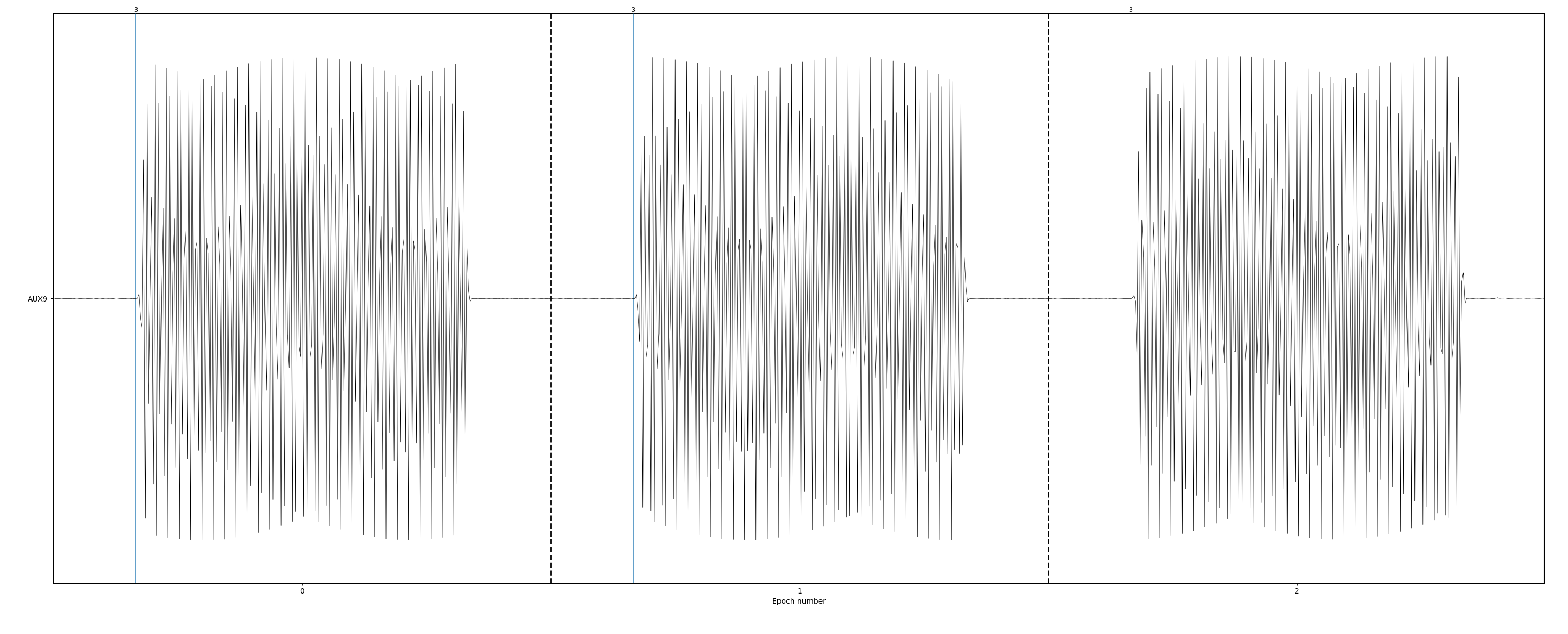
The measure above was done with a 1024 Hz sampling rate on an ANT Neuro EEG system. Measuring algorithmically the delay between the trigger and the sound is possible through a threshold on the absolute value of the hilbert transformed signal, yielding:
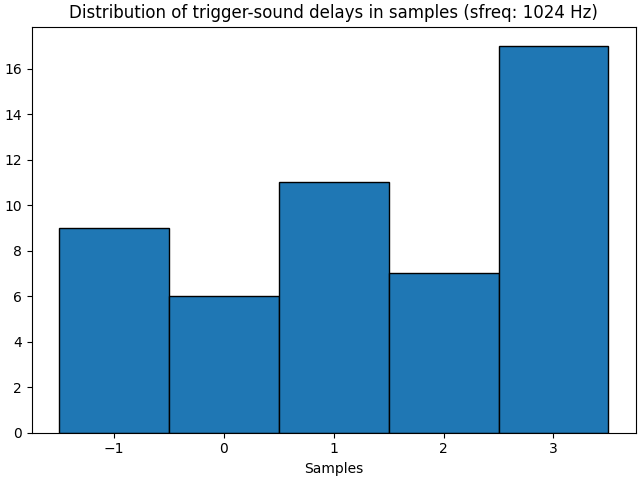
Note
Note that the measure through the absolute value of the hilbert transformed signal is a good automatic sound onset detection method, but it’s not perfect and the thresholding inherently adds jitter to the measure.
Estimated memory usage: 0 MB